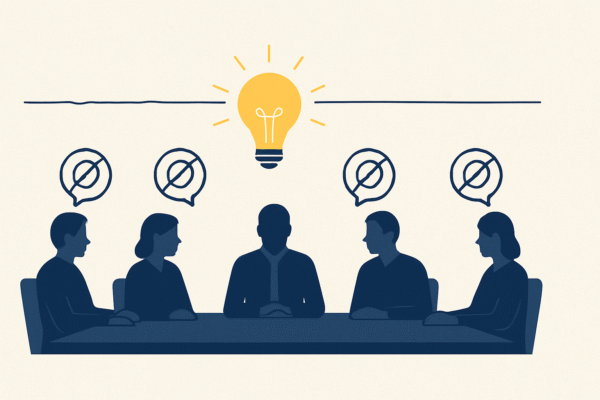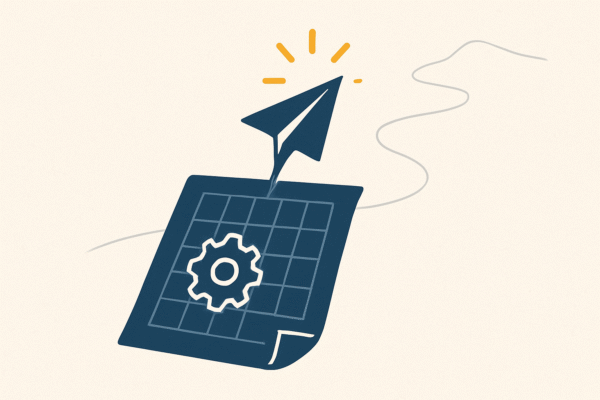“Using AI is like working with an alien mind. It has read everything, forgets nothing, and sees patterns you don’t. It’s not human—but it’s incredibly useful.” — Ethan Mollick, Co-Intelligence: Living and Working with AI
Ever feel like it’s the hour when your neurons go offline, but your deadlines suddenly log in.
Welcome to the club.
But guess what? Some people already hired a second brain.
Turn Your Second Brain On.
78% of organizations already use AI in at least one function. 71% use GenAI daily.
(McKinsey State of AI, 12 Mar 2025)
Up to 30% of your weekly tasks could disappear by 2030.
(McKinsey Global Institute, 26 Jul 2023)
Not because your job is vanishing. But because the world—and business—keeps changing.
If you don’t take this seriously, someone else will.
But sure, in five years you can still say, “AI took my job.”
Although, most likely, it wasn’t AI.
It was someone using AI.
Cognitive intelligence is your ability to think.
To reason.
To learn.
To decide.
It helps you solve problems.
Plan ahead.
Adapt when things shift.
Now imagine adding a second brain to your team.
Not just any brain.
A brain that doesn’t get distracted.
Doesn’t forget.
Never burns out.
Yes, it makes mistakes.
Sometimes it hallucinates.
Gets things wrong.
But it’s still a second brain.
A cognitive kickstart.
If you know how to use it.
If you know how to read the signals.
And fix what’s off.
That changes the game.
This isn’t about replacing your thinking.
It’s about expanding it.
Let’s see how that plays out in real life.
Examples to Power Up Your Mind
1. Inbox Boost
Pain: An important email from your boss—and the board—is sitting in your inbox. It’s short, urgent, and high-stakes. No time to mess it up. No room for typos. No second chance to make it clear.
Real life: You see this:
“Hi team, just a quick one: please review the Q3 numbers, and FYI legal still needs feedback on the NDA.”
You paste it into your AI assistant and type:
"Write a short, polished reply to this email. Clear and confident tone. Formal but friendly. Say we'll send the Q3 numbers by tomorrow and that legal has already received the NDA feedback this morning."The AI suggests:
“Thanks for the note. We’ll share the Q3 numbers by tomorrow. Legal received the NDA feedback earlier this morning. Let me know if anything else is needed.”
Clean. Clear. And ready to hit send without a typo in sight.
2. Decision-Making Fog
Pain: You need to make a call fast. But there’s too much noise—messages, spreadsheets, a half-written report. You’re stuck in analysis paralysis.
Real life: You’re leading a team and need to decide whether to launch a feature now or delay until next quarter. You have user feedback, cost estimates, and performance data all over the place.
You ask your AI assistant:
# Role
You are a strategic decision-support assistant helping users evaluate go-to-market timing based on data.
# Task
When given context and data, your job is to:
1. Summarize the **pros and cons** of launching now versus delaying.
2. Provide a **clear recommendation**, backed by reasoning.
3. Always take into account the full context the user provides.
# Output Format
Use the following structure:
- **Pros of Launching Now**
- **Cons of Launching Now**
- **Pros of Delaying**
- **Cons of Delaying**
- **Recommendation** (include rationale)
# Rules
- Use concise, decision-oriented language.
- Do not speculate. Base all reasoning on the data or context provided.
- If data is insufficient, say so and ask the user for more input.You read it. And use the opinion of your second brain to make YOUR decision.
3. Blank Page Panic
Pain: A presentation is due. Or a report. Or a speech. And the cursor is blinking like it’s judging you.
Real life: You’ve got to brief the leadership team on project progress. You know what happened but don’t know where to start.
You ask your AI assistant:
"Write a 250-word progress update for leadership. Focus on accomplishments, blockers, and next steps. Use a calm, confident tone. {pass all the information that you have}."
The answer might be wrong. You might hate it. But suddenly, you’re not starting from scratch.
You’re editing.
Much better.
4. Memory Overload
Pain: You were in five meetings yesterday. Now it’s morning, and you can’t remember what you promised or who promised what.
Real life: There’s a transcript from yesterday’s strategy call. You need to catch up without watching the whole thing.
You ask your AI assistant:
"Summarize the key decisions, owners, and deadlines from this meeting transcript. List any open questions at the end."
You copy it to your notes. Add your follow-up.
You’re back in control.
There are more examples like these. But let’s leave something for a future post right?
Your Quick-Start Recipe
- Pick one boring, brain-sucking task.
- Paste in the raw mess.
- Fire a clear instruction like those above.
- Skim. Tweak. Own the result.
- Show a teammate. Watch the whole crew speed up.
🎯 Remember
GenAI isn’t a Silicon Valley toy for geeks.
It’s the extra brain you need.
Use it or someone else will.
Your move.